How can I prevent click fraud when using Google Ads?
20th October 2022Click fraud is a term many of us have been unfamiliar with until recently, but amid increasing industry buzz and even multiple lawsuits, many advertisers are now questioning how they can protect their ads.
This article provides knowledge around click fraud/ad fraud on the Google Ads platform (formally Google AdWords) some of the information may also apply to other PPC platforms.

What is the problem with click fraud?
It’s estimated as much as 20% of your Google Ads budget could be routinely going to waste every month due to malicious or undesirable users clicking ads. Even with a relatively small budget of £500, that’s £100 that is potentially going down the drain every month.
There’s a risk that your budget could be eaten up rapidly by unscrupulous competitors, marketing agencies or other groups that want to cost you money.
How does click fraud work?
Each click on Pay Per Click ads costs money from your budget, so multiple clicks from malicious users, bots, and click farms can drain your budget without you getting any conversions.
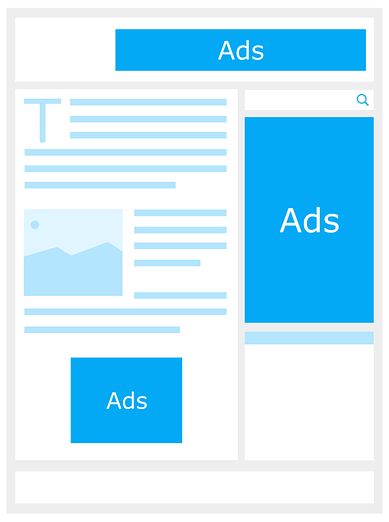
Fraudulent activity generally comes from two angles. On the search network, your ads could be targeted by competitors, disgruntled customers, or ex-employees, for example. On the display network, the ads are shown on third-party websites, apps, and videos. The publisher gets paid for each click that occurs, so some will try to increase their revenues by unethical means.
The clicks can come from normal phones and computers on a standard internet connection, but often to avoid being easily detected, proxies, VPN services, or even click farms are used.
VPN and proxy servers can change the IP address and apparent location of the user, making detection more difficult and providing a method of bypassing existing exclusions. Click farms are often based in developing countries and employ hundreds or even thousands of low-paid workers to cause damage on a larger scale.
Even if your competitors are friendly and reputable, they may not know what their outsourced marketing agency is up to behind closed doors.
Doesn’t Google block ad fraud?
Yes, but it’s not that simple. Google wants to make as much revenue from Ads as it legitimately can, so they won’t block users from clicking ads or provide automatic refunds unless they are 100% certain that the click is indisputably “invalid”.
If they took a stricter approach, they would lose out on a chunk of revenue that you might not have claimed was from fraudulent traffic. Instead, it’s up to you to provide evidence if you want a refund for other non-genuine clicks.
How can I detect click fraud?
Signs of click fraud include traffic spikes without a corresponding increase in conversions, increased bounce rate or an unusual amount of traffic from specific locations, devices, or Internet Service Providers.
By looking at your web server logs and analytics systems, you might spot suspicious patterns such as multiple clicks within a short timeframe, from very similar IP addresses, eg. 203.0.113.115, 203.0.113.12, 203.0.113.203.
Automated software such as PPCFilter exists to check every click for these sorts of patterns along with other tests to determine if the click is genuine. It can identify when a VPN or proxy is being used, to take a “better safe than sorry” approach to blocking those users from seeing your ads.
How do I block IP addresses in Google Ads?
If you’ve found a suspicious IP address or range of addresses in your analytics or logs, you can block if from seeing your ads in future. From Google Ads, navigate to either your account settings, or the settings for the specific campaign you want to exclude ip addresses for.
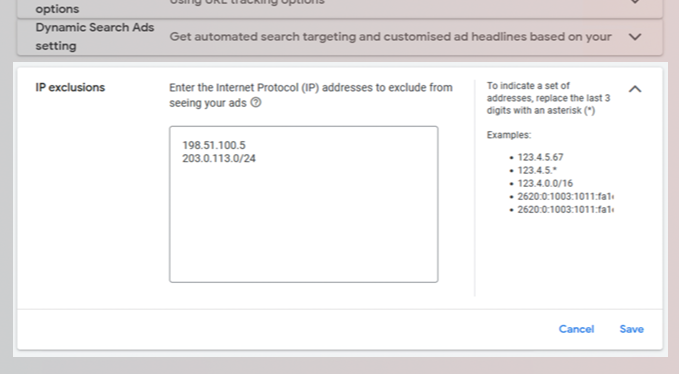
From the settings, expand the “IP Exclusions” box and add the address to the list. You can add a range of addresses with one entry by using the CIDR notation, such as 203.0.113.0/24, or a wildcard such as 203.0.113.*.
PPCFilter can also add/remove IP address exclusions from your campaigns automatically, excluding addresses immediately if click fraud is detected.
Is there anything more I can do to prevent click fraud?
There are some more ways you can reduce the risk and impact of click fraud.
Always monitor traffic from your Ads campaigns. If you are not keeping an eye on who is clicking your ads, you’re vulnerable to fraudulent activity that may be going undetected indefinitely.
Only show ads to specific locations. Even if your business is open to anyone in the world, narrowing down your targeting to your top locations can help prevent click farms and other undesirable groups from seeing your ads.
Tweak your Google Display Network targeting. Display ads can show on over 200 million different websites, apps, and videos, which is great for impressions but can make you an easy target. Narrow down your targeting or even hand-pick website placements to reduce your risk.
If you are looking for an automated solution for preventing click fraud, PPCFilter provides a simple, easy-to-use, and affordable option. Get a free trial with no obligation or contract tie-in.
Share: Facebook Twitter LinkedIn
Are you looking for a simple, easy and affordable solution?
- No contract tie-in
- Get set up in under 5 minutes
- Easily cancel at any time
